
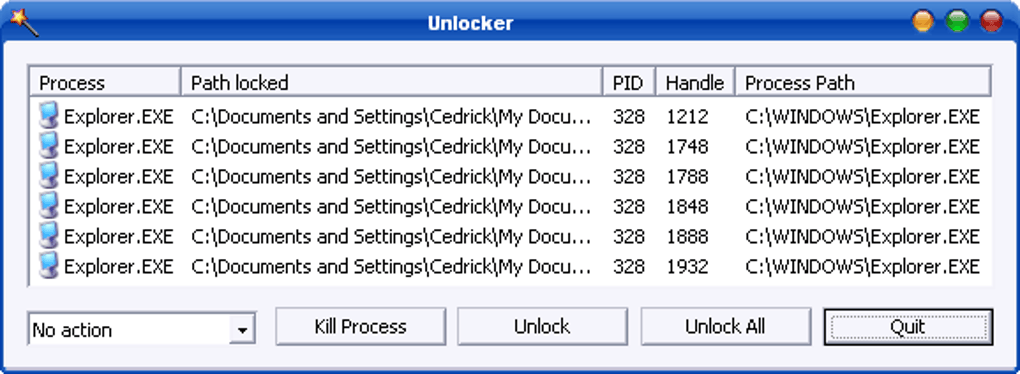
With your USB thumb drive plugged in, launch ISO2Disc.
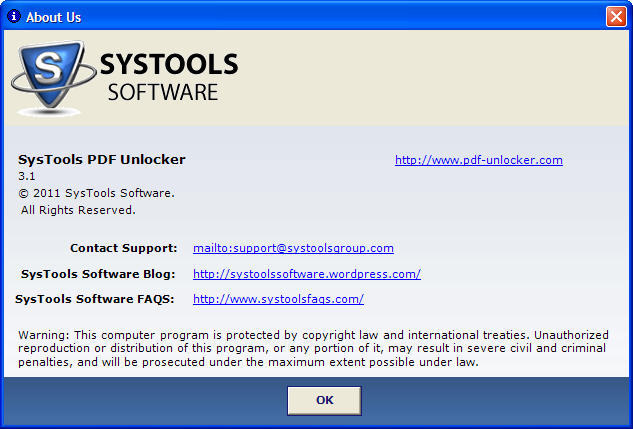
When the download is complete, extract the contents of the ZIP file and you should see an ISO file called pcunlocker.iso.ĭownload and install the bootable USB creation tool – ISO2Disc (or Rufus).

Download the ZIP file of PCUnlocker Enterprise ( trial version) to your local hard drive. How to Reset Lost Surface Pro / Book Password?īefore resetting Surface password, you need to create a PCUnlocker USB drive from another computer you have access to. It works with Surface Book, Surface Pro, Surface Pro 2/3/4 and other UEFI-based computers/laptops/tablets. In this tutorial we’ll show you how to use it to reset lost Surface Pro / Book password from a USB drive. PCUnlocker Enterprise is a great Windows password bypass tool that is capable of booting in UEFI mode directly if burned to a CD or USB stick. Forgot Windows password for your Surface Pro tablet or Surface Book laptop? If you’ve tried the free password recovery tools such as Offline NT Password & Registry or Ophcrack, you’ll find that they don’t work on your Surface due to lack of UEFI support.


 0 kommentar(er)
0 kommentar(er)
